fall in love with a master...
As I surfed through the web, I came across this: Yukio Miyamoto - Master of Adobe Illustrator Gradient Mesh Tool.
"Yukio has been working with Adobe Illustrator since its creation. Using a combination of Blends, Gradients and the Gradient Mesh tool, he achieves a stunning level of detail and finesse in his execution of reflective surfaces...Yukio starts by tracing over photographic reference placed in a "template" layer. Using the pen tool, he creates solid shapes to delineate pronounced reflections or objects and then fills each of these shapes with some variation of gradients or blends. The end result is truly amazing." - excerpted from the website.
Below are two examples of his work in "Outline" mode and final "Preview" mode.
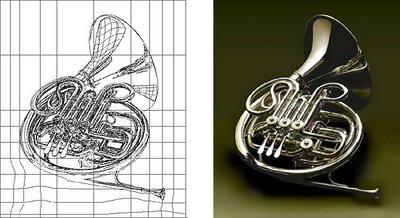
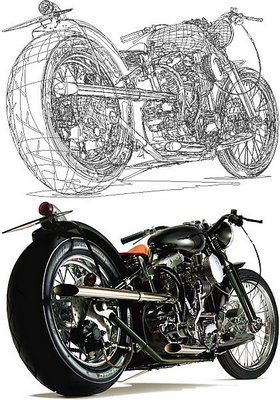
"Yukio has been working with Adobe Illustrator since its creation. Using a combination of Blends, Gradients and the Gradient Mesh tool, he achieves a stunning level of detail and finesse in his execution of reflective surfaces...Yukio starts by tracing over photographic reference placed in a "template" layer. Using the pen tool, he creates solid shapes to delineate pronounced reflections or objects and then fills each of these shapes with some variation of gradients or blends. The end result is truly amazing." - excerpted from the website.
Below are two examples of his work in "Outline" mode and final "Preview" mode.
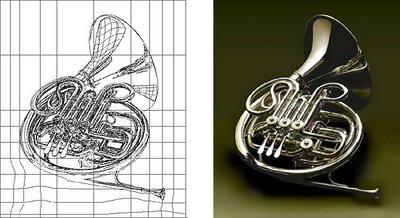
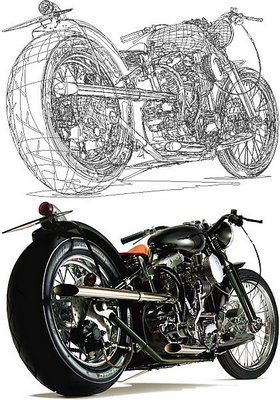
To view more of Yukio Miyamoto's amazing artwork, visit his website portfolio. His blog is here.
Fortunately, it is written both in English and Janpanese so you can read it...So check out his sites, and let him know how awesome he is :-)
BTW, there are some cool tutorials and lessons on computer graphics illustration. You should definitely check it out.
Adobe Illustrator & Photoshop Tutorials & Lessons by KEVIN HULSEY ILLUSTRATION, INC.